In the realm of business, showcasing your products effectively is crucial for capturing the attention and interest of potential customers. Product demos have emerged as a powerful marketing tool, allowing businesses to highlight the features, benefits, and value of their offerings.
With the advent of CapCut Online Editor, creating compelling product demos has never been easier. In this article, we’ll explore how you can leverage the capabilities of CapCut, the free online video editor, to craft impactful and persuasive product demonstrations that drive business success.
The Importance of Product Demos in Business
Product demos play a pivotal role in the sales process. They provide an opportunity for businesses to demonstrate the unique selling points of their products, address customer pain points, and build trust and credibility. By showcasing the functionality, usability, and value of your offerings through engaging visual content, you can effectively communicate your product’s value proposition and increase the likelihood of conversion.
CapCut: Your All-in-One Product Demo Solution
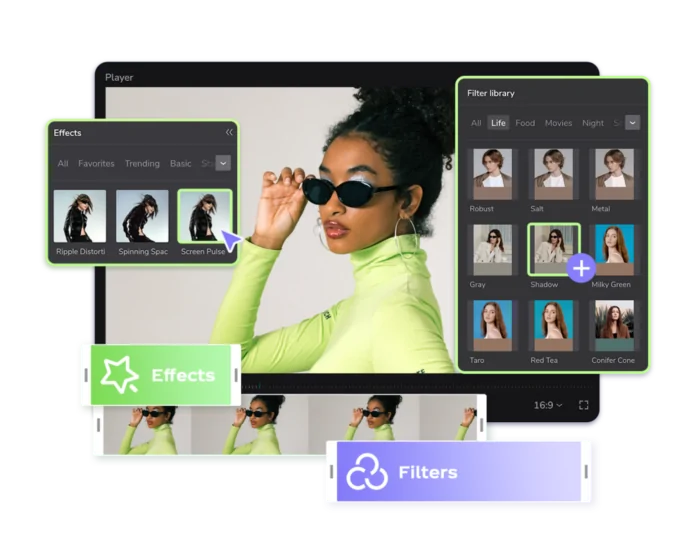
CapCut Online Editor offers a comprehensive set of features and tools specifically designed to enhance your product demos. Let’s explore how CapCut can elevate your product presentations:
Intuitive User Interface:
CapCut’s user-friendly interface makes it easy for both beginners and experienced users to navigate the editing process effortlessly. The clean and intuitive layout allows you to focus on crafting compelling product demos without being overwhelmed by complex features.
Clip Arrangement and Sequence:
CapCut’s timeline feature enables you to arrange and sequence your video clips with precision. You can seamlessly integrate footage, add titles and captions, and control the pacing of your product demo. The ability to rearrange and fine-tune the order of your clips ensures a smooth and coherent narrative flow.
Editing Tools and Effects:
CapCut provides a range of editing tools and effects to enhance the visual appeal of your product demos. From trimming and cutting clips to applying filters, transitions, and animations, you have the creative freedom to customize your videos and make them visually engaging.
Tips for Creating Powerful Product Demos
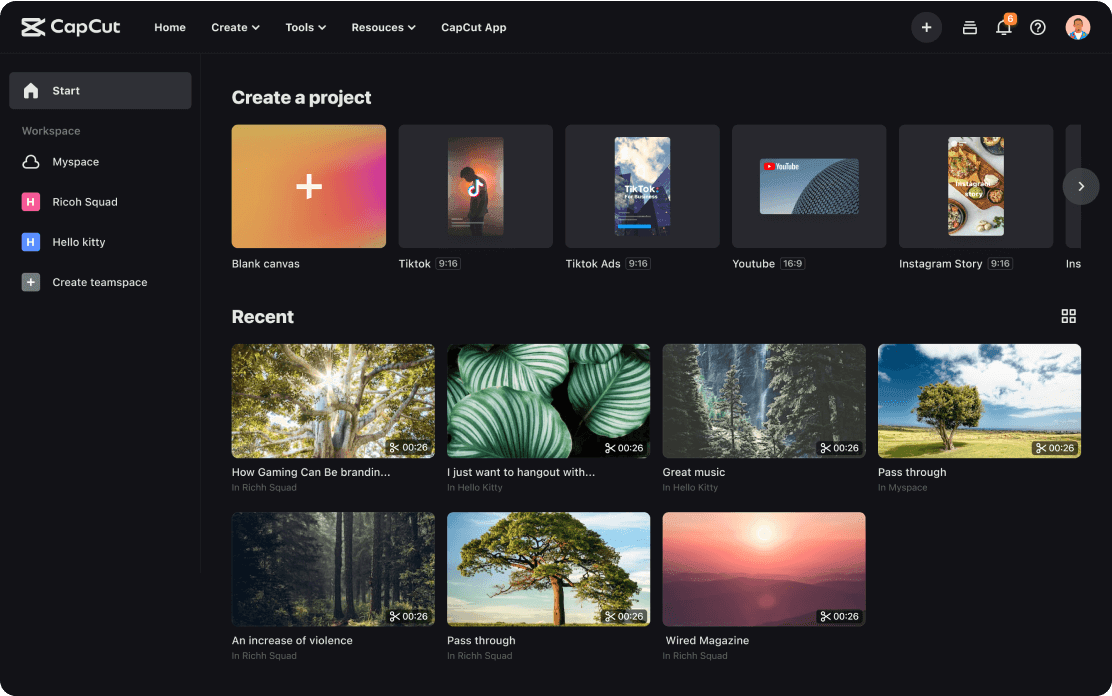
Now that you’re familiar with CapCut’s capabilities, let’s dive into some tips to help you create impactful and persuasive product demos:
Clearly Define Your Objectives:
Before starting your product demo, identify your goals and what you want to achieve. Clarify the key features and benefits you want to showcase, and structure your demo accordingly. A well-defined objective will guide your content creation process and help you deliver a focused and compelling presentation.
Keep it Concise and Engaging:
In today’s fast-paced digital landscape, attention spans are short. Ensure your product demo is concise and to the point, highlighting the most important aspects of your product. Use visuals, animations, and captions effectively to engage your audience and maintain their interest throughout the demonstration.
Highlight Key Features and Benefits:
Focus on showcasing the unique features and benefits of your product that set it apart from competitors. Clearly communicate how your product solves customer problems, improves their lives, or fulfills their needs. Use CapCut’s editing tools to highlight these key aspects and capture your audience’s attention.
Personalization and Branding
CapCut allows you to personalize your product demos to align with your brand identity. Here’s how you can leverage CapCut’s features for effective branding:
Customizable Templates:
CapCut offers a range of customizable templates that you can use as a starting point for your product demos. Tailor these templates to match your brand’s colors, fonts, and overall visual style. This consistency will help reinforce brand recognition and create a cohesive experience for your viewers.
Branding Elements:
Incorporate your logo, tagline, and brand imagery into your product demos. These branding elements reinforce your brand identity and create a professional and cohesive look for your videos. CapCut allows you to easily add these elements to your demos and position them strategically for maximum impact.
Optimizing Your Product Demos for Distribution
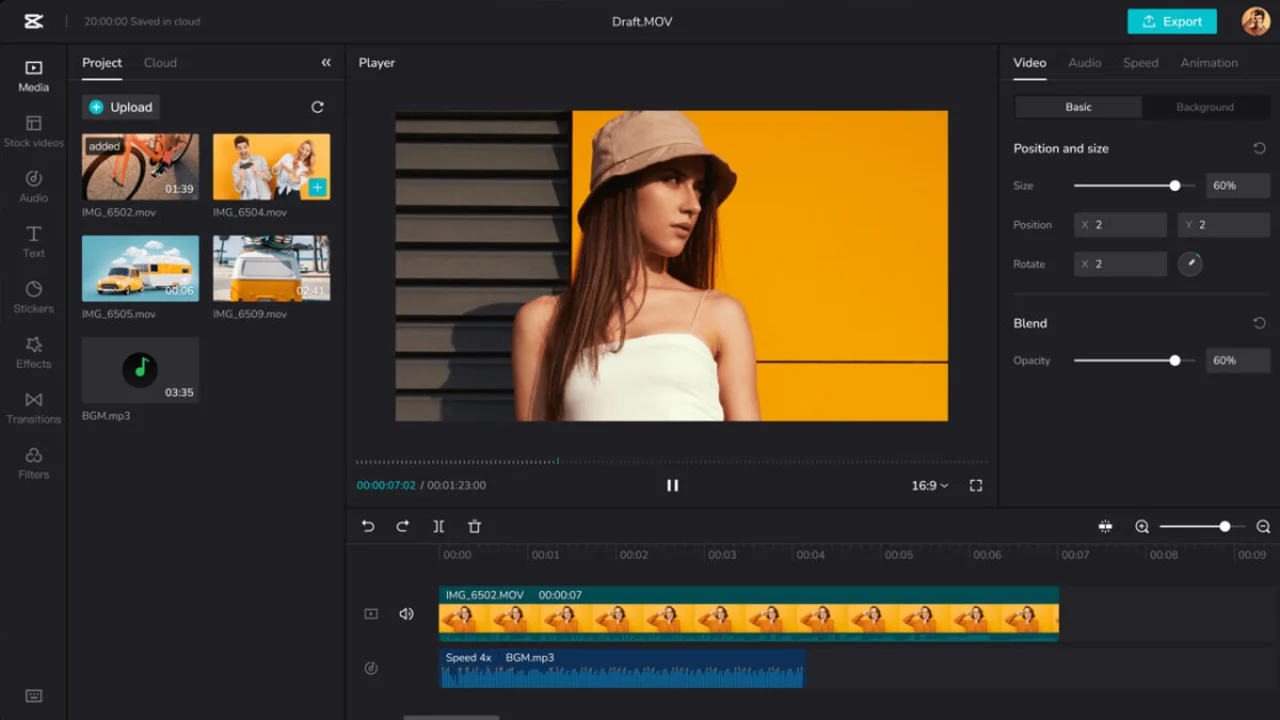
Once you’ve created your compelling product demos using CapCut, it’s time to optimize them for distribution. Consider the following strategies:
Multiple Platforms:
Different platforms have different requirements and preferences when it comes to video formats, aspect ratios, and lengths. Adapt your product demos to suit the specific platforms you’re targeting, whether it’s your website, social media channels, or email campaigns. CapCut’s export settings, including the ability to customize parameters with the video background remover, allow you to tailor these aspects for optimal distribution.
Call-to-Action (CTA):
Include a clear and compelling call-to-action at the end of your product demos. Guide your viewers on the next steps they should take, such as visiting your website, making a purchase, or signing up for a free trial. A well-placed and persuasive CTA can significantly increase conversion rates.
Conclusion
CapCut Online Editor empowers businesses to create powerful and persuasive product demos that captivate their audience and drive business growth. With its intuitive interface, comprehensive editing tools, and customizable features, CapCut provides a versatile solution for crafting engaging and visually appealing product presentations.
By leveraging CapCut’s capabilities and following the tips outlined in this guide, you’ll be well-equipped to create compelling product demos that effectively showcase your offerings and generate meaningful results for your business. Harness the potential of CapCut to captivate your audie


